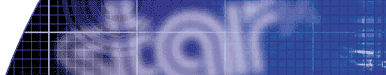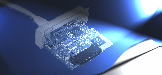Network Configuration
Display Status
System Access
Contact us
IP Parameters
Static //following addresses are used.
IP Address
Subnet Mask
Default Gateway
Dynamic //Addresses are obtained from network.
DHCP/BOOTP
RARP
Return to Previous page <IP Parameters>
(Don't use "Back" button of browser to return.)
Please execute "Save" menu if these settings are correct.
Return to Previous page <IP Parameters>
(Don't use "Back" button of browser to return.)
System Configuration
Web Refresh Interval Time (Sec.)
#9100 Multi Session
#9100 Data Timeout (Sec.)
TCP Keep-Alive
FTP Server
Disconnect Message
Line 1
Line 2
Line 3
Line 4
TCP SYN Timeout (Sec.)
TCP SYN Interval (Sec.)
Return to Previous page <System Configuration>
Please execute "Save" menu if these settings are correct.
Return to Previous page <System Configuration>
Change Password
For "user" account, FTP and Telnet.
Input old password
Input new password
Input new password (re-input)
For "root" account, FTP, Telnet and Web.
Input old password
Input new password
Input new password (re-input)
Return to Previous page <Change Password>
Please execute "Save" menu if these settings are correct.
Return to Previous page <Change Password>
Web Print
TCP Port Number
Return to Previous page <Web Print>
Please execute "Save" menu if these settings are correct.
Return to Previous page <Web Print>
SNMP
Authentic Community (max.15)
Trap Community (max.15)
Trap Address(IP)
SysContact (max.78)
SysName (max.78)
SysLocation (max.78)
EnableAuthenTrap (1 - 2)
Return to Previous page <SNMP>
Please execute "Save" menu if these settings are correct.
Return to Previous page <SNMP>
Save
Save → Configuration printing → Restart device
Save → Restart device
Setting of network card was succeeded.
Please wait for device restart,
and close browser.
Please wait for device restart,
and close browser.
Setting of network card succeeded.
Please wait for device restart,
And please end browser.
Please wait for device restart,
And please end browser.
Set Default
Are you sure to reset all settings to default, and restart device?
SSL/TLS
SSL/TLS Setting
SSL/TLS
TCP Port
Certificate
Return to Previous page SSL/TLS <Setting>
Please execute "Save" menu if these settings are correct.
Return to Previous page <SSL/TLS Setting>
Self-Signed Certificate
Country Name (2 letter code)
State or Province Name
Locally Name (eg, city)
Organization Name (eg, company)
Organization Unit Name (eg, section)
Domain
Expiration Date (eg, YYYY/MM/DD)
/ /
Return to Previous page <Self-Signed Certificate>
Return to Previous page <Self-Signed Certificate>
Import CA-Signed Certificate
Import CA-Signed Private Key
Upload CA-Signed Certificate/Key OK.
Upload CA-Signed Certificate/Key Failed.
Network Card Infomation
Parts Name:
Version:
Main F/W:
Boot F/W:
PLD:
Network Status
MAC Address:
IP Address:
Subnet Mask:
Gateway Address:
Device Infomation
Device ID:
MANUFACTURER:
COMMAND SET:
MODEL:
CLASS:
Device Status
Status: Refresh
Raw data:
Notes:
This web site is used with style sheet. Set Font size to medium.
This web site can be used with Javascript activated.
This web site is used with style sheet. Set Font size to medium.
This web site can be used with Javascript activated.